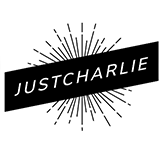If you’re a foreigner in China with a Paypal account that’s linked to a US-based address, I’m willing to bet that you’ve had your account flagged for “suspicious behavior” at least once. Recently I had an experience with Paypal, which I use for online transactions. The problem occurs when Paypal, referring to its stored address information, mistakes me as a hijacker because I’m accessing my account from China. So when I complete transactions over $50 (always sending money and never receiving, of course!) my account could be automatically handicapped by Paypal. It’s happened several times to me.
“Limited Account”
When your account access gets “limited”, you cannot send money, you can only receive. The balance in your Paypal account is frozen, essentially. To fix this problem you have virtually zero chance of interacting with a human in any way at all: e-mails sent to Paypal are responded to by what appears to be an automated form that instructs me to verify personal details and change my password before finally confirming one of the following three:
- Bank Information: When I tried to enter my bank information it asked for routing and account numbers on my checks. I don’t use checks so I have no checks to reference, but I found this account information on my bank’s website. I input the information and Paypal says “Sorry, you can’t add a bank account with a limited account”.
- Credit Card Verification: When I clicked on this button, it said that my credit card had an “incorrect ID number”. I edited the credit card information, double checking the number, expiration, and 3-digit security code and they were all correct. When I input the information it says, “Sorry, you can’t add a credit card with a limited account”.
- Location Information: Paypal wants to confirm that at “home” in the United States. Except I’m not. To prove my identity, Paypal refers you to an image upload application where you can upload a scan of your photo ID to verify identity. I uploaded a high-resolution passport scan and got an e-mail back requesting a “Recent utility bill showing my name and address registered to my Paypal account”.
Plan of Action
After being shut down on the first two options and having the third come down to producing a document which is impossible for me to obtain, I’m desperate for a solution. I know that Paypal is probably run by Skynet so there’s almost no chance of me reaching an actual person, so here’s what I did. It was a long shot, but it worked.
- They’re expecting a scan of my utility bill: So to keep their attention and not get forwarded straight to the “automated form” pile, I make them think that’s what I’m sending. I format my message into a .gif image and upload it as if it’s a scan of my monthly bill.
- Kindly state my circumstance and make a plea for assistance. I kept it simple and to the point. Having had this happen to me before, I understand their concern and address it directly. Including contact information is important.
- Hope someone reads my message. If I can get a reasonable person to read my message, maybe they’ll e-mail me personally and help me figure this out. I doubt many people are doing this, so my case probably stands out. For that particular hour, at least.
I Can’t Believe This Worked
Within an hour, I received a reply (automated, naturally) stating the following:
Our review is complete and we have restored your account. We appreciate your patience and thank you for your help in making PayPal the safest and most trusted online payment solution.
Here’s the .gif I sent:
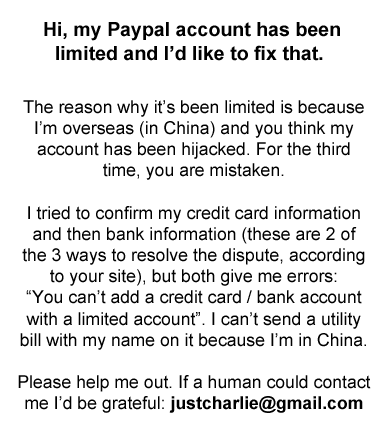
Now I’ll know what to do when you limit my account the next time, Paypal! In all honesty though, I’d prefer they be over-protective rather than neglect suspicious activity. Security > convenience when it comes to online real-money transactions.