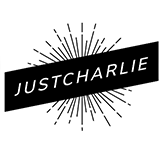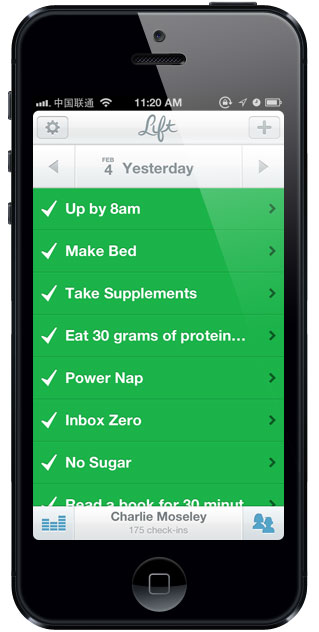
first read about a new habit tracking iPhone app called Lift a few months ago on Tim Ferriss’ blog. The concept behind the app is incredible simple: add habits you want to keep and mark them as completed each day as you go through them. Habits are created and stored online, shared with thousands of other users around the world as well as friends if you choose to include them. On his blog, Tim said that Lift has gotten him to floss on a regular basis for the first time, and it’s had the exact same effect on me.
Daily Habits That I Track With Lift
- Wake up by 8am
- Make my bed
- Floss
- Take supplements (Vitamin D, Fish Oil, Creatine & Whey)
- Eat 30 grams of protein within 30 minutes of waking (info)
- Stage-2 nap (info)
- Inbox zero (info)
- Read a book for 30 minutes (currently reading this)
- No sugar
- Sleep by midnight
I open the actual Lift app twice per day – once before I leave my house in the morning where I check off about half of the habits and once before going to sleep where I hopefully check off the remaining half.
Here’s what’s interesting that I’ve found through regular use of this app for about two weeks:
- I feel bad about not checking off habits at the end of the day. It sounds like not ticking off items on an iPhone app shouldn’t make a difference, but it does. The social proof of having these results be broadcasted to other Lift users plays a role.
- My total time using this app is less than 60 seconds per day. After adjusting to the routine of inputting this data daily, I’m convinced that the speed and ease of the process is crucial to developing and maintaining the routine.
- I’m beginning to hit all 10/10 of my daily routines on a regular basis. That means I’m flossing, making my bed, and not eating sugar at all, on a regular basis. This is no small feat for me, but the implication of the feeling that these tasks are becoming trivial is even greater: I want to take on more daily challenges.
Links to Check Out Lift
If you have an iPhone you can download Lift here for free: Lift on iTunes. I recently upgraded to an iPhone 5 and this app works beautifully on it.
If you don’t have an iPhone you can still use Lift by inputting your daily data into their website, Lift.do.