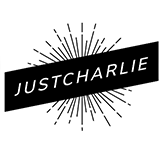One of my first jobs out of high school was creating and managing dozens of e-commerce websites in the early 2000’s. Looking back on that time, it was like the stone age of the internet. The tools and processed were arduous and crude, from designing to coding, to maintenance.
I remember having to update header artwork for a single site, and how it required me to manually change code in the header html file for each page on a website, and the relief I felt when I learned that I could use Find & Replace to update multiple header files at once. It saved a lot of time, but it was a hilariously antiquated and painful system to maintain.
Enter WordPress
Adopting Wordpress was a gigantic leap forward. I only had to learn one well designed (and well documented) system and use it as the foundation for every website that I made. Suddenly the production process became so easy that I could create websites in less than half the time that it had taken me. So for about two years I went on a tear and created dozens of websites, some for myself, but most for clients. Since most of my clients aren’t particularly tech-savvy, I assumed the responsibility of hosting and maintnence for the majority of these.
Eventually maintenance became overwhelming and interfered with my actual job. Managing critical updates and performing backup and maintenance took up a lot of my time because there were dozens of disconnected websites to manage. I implemented two solutions to alleviate this problem:
- I offloaded sites which weren’t a priority to their owners, instructing them on maintenance, backup, and updates.
- I adopted a system to manage multiple WordPress sites simultaneously called InfiniteWP
About InfiniteWP

Their own description sums it up very well: Stop wasting time. Never login to your WordPress dashboards ever again. Control all your sites from a single, powerful admin panel.
I login to a single dashboard daily now, instead of multiple sites. I get emails from InfiniteWP when updates are available on any site – be it a theme, plugin, or core update. If a plugin that I use on multiple sites is updated, I update them all at once with a few clicks. It sounds simple, and it is, but it’s an incredible time saver.
Before InfiniteWP I tried ManageWP, which is a similar service. Although ManageWP was functional, it came with significant restrictions: most notable the number of sites that you can manage. This, along with the inability of ManageWP to work self-hosted, pushed me to try InfiniteWP which I found works much better for me.
As a bonus, InfiniteWP offers useful add-ons which expand functionality. They come at a cost but this service has saved me so much time and hassle that I’m as motivated by contributing to the creators of a great product as I am by the added functionality. The add-ons are for things like managing comments, posts, and pages or scheduling automatic backups on any or all sites through the dashboard. They’ve done a great job bringing in users with no upfront fee and then giving them the option to convert to paid accounts with the add-ons.